Disable analytics and monitoring in the project overview
Log into your Meilisearch Cloud account and navigate to your project’s overview. Find the “Analytics and monitoring” section and press the “Disable analytics and monitoring” button: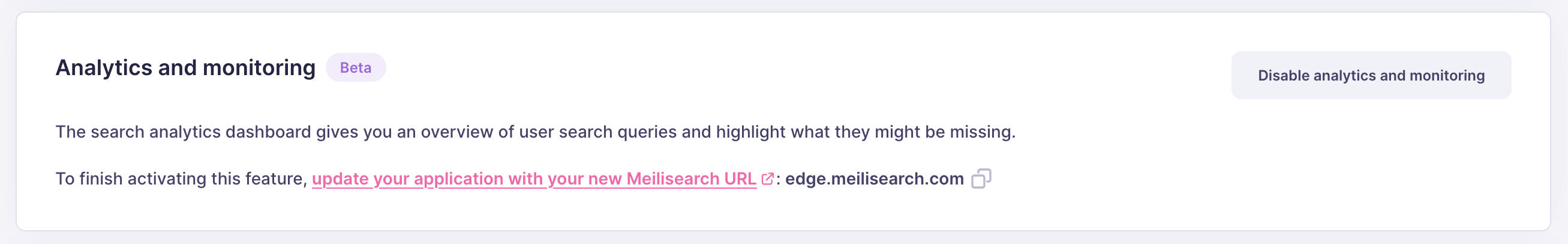
Update URLs in your application
Disabling analytics and monitoring changes your API URL. Update your application so all API requests point to the correct URL:Update conversion and click events
If you were tracking conversion and click events, update your application to stop sending them to Meilisearch Cloud.