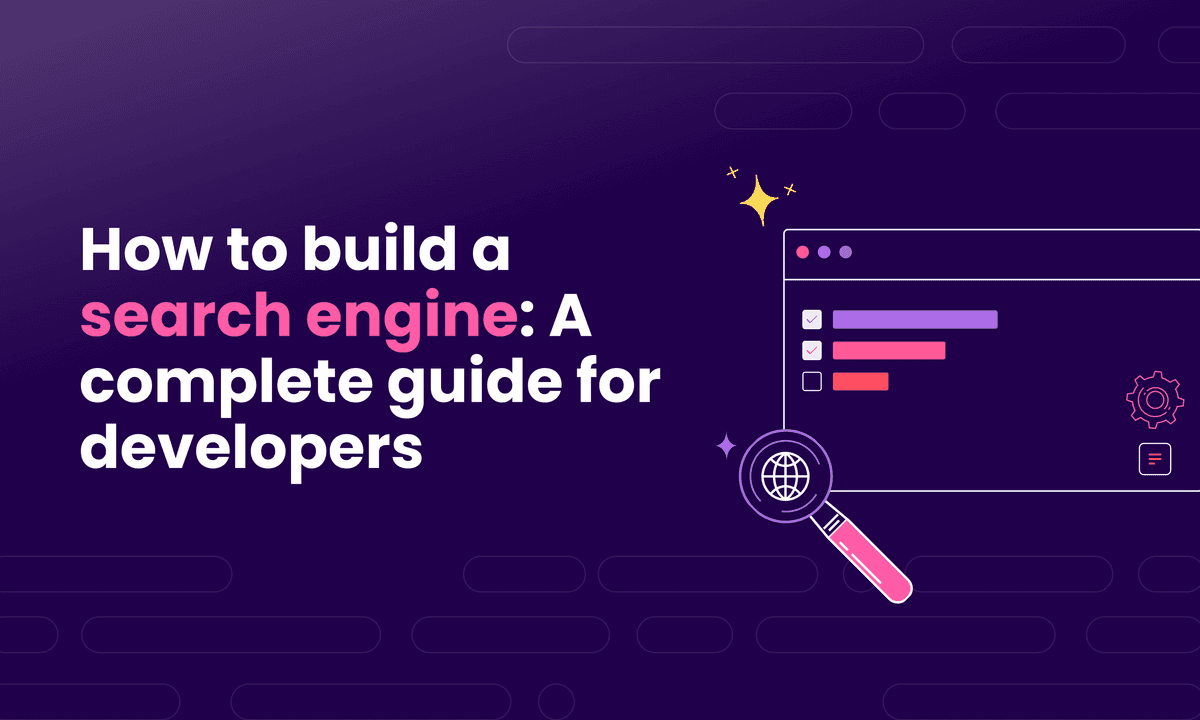How to Build a Search Engine in React: Step-by-Step Tutorial
Learn how to easily build a search engine in React in this actionable step-by-step tutorial.
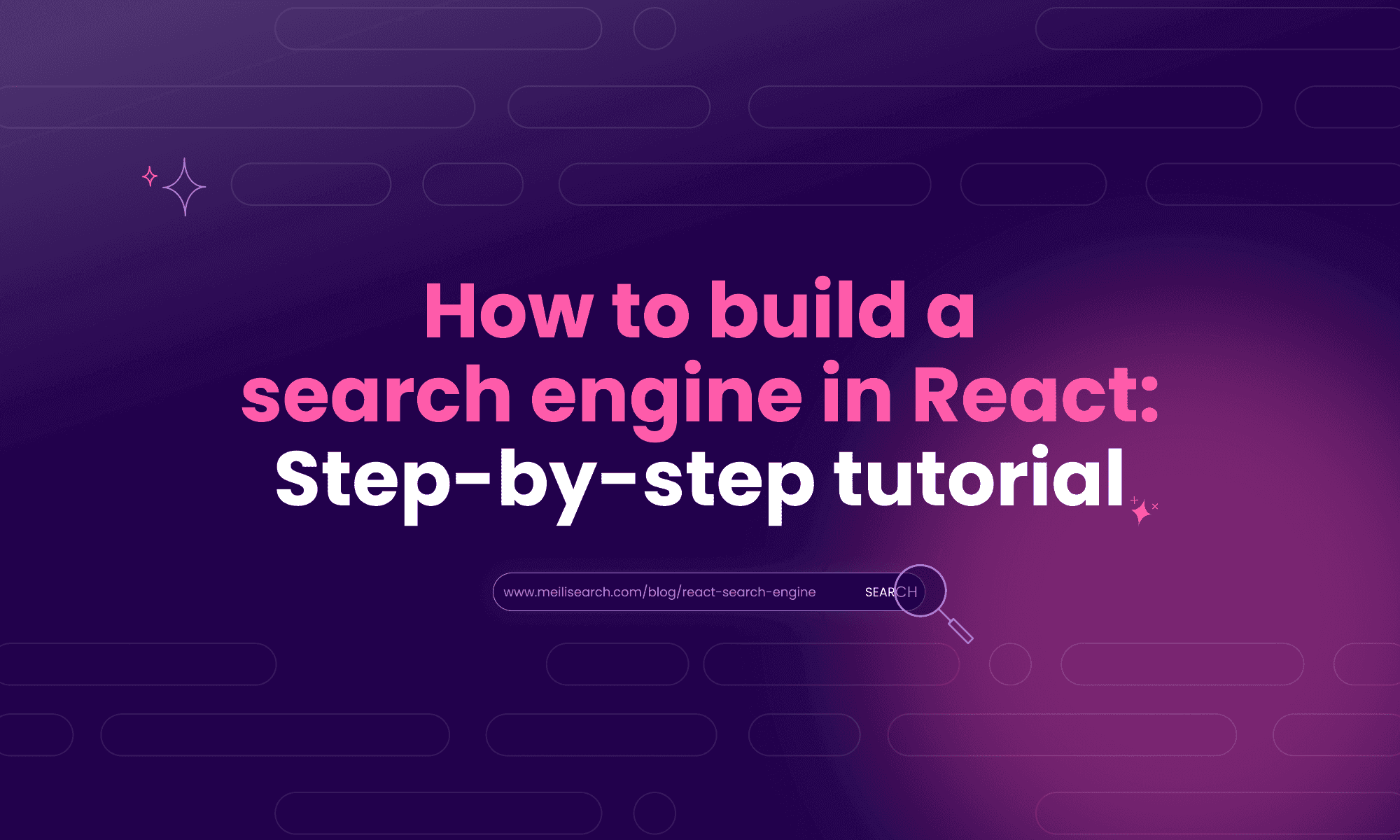
In this article
With React’s power and Meilisearch’s functionalities, you can build a search engine that feels fast, clean, and smart from the start for the best user experience.
In this guide, we’ll show you how to build a real-time search engine in React using Meilisearch’s InstantSearch integration. You’ll install the tools, set up your UI, and customize it to fit your app.
We’ll cover:
- Setting up Meilisearch in your React project
- Adding a search box and displaying results
- Customizing the experience with your own React components
Whether it’s a basic SPA or a full-stack project, this guide outlines the core steps for building a client-side search engine with Meilisearch for React.
1. Set up Meilisearch in your React app
To connect your React app with Meilisearch, you must first install two dependencies: react-instantsearch for frontend components and @meilisearch/instant-meilisearch to bridge Meilisearch with InstantSearch.
This setup gives you a fully functional React search engine that updates as users type. You’ll be able to create a powerful search bar with minimal code, making it ideal for web apps that need fast performance and clean user interfaces.
npm install react-instantsearch @meilisearch/instant-meilisearch
Once installed, import React and the required InstantSearch components:
import 'instantsearch.css/themes/algolia.css'; // Import default InstantSearch styling import React from 'react'; import { InstantSearch, SearchBox, Hits, Highlight } from 'react-instantsearch-dom'; import { instantMeiliSearch } from '@meilisearch/instant-meilisearch'; const searchClient = instantMeiliSearch( 'https://your-meilisearch-url.com', 'your-public-api-key' ); const App = () => ( <InstantSearch indexName="your-index" searchClient={searchClient}> <SearchBox /> <Hits hitComponent={Hit} /> </InstantSearch> ); const Hit = ({ hit }) => ( <div className="result-card"> <h3>{hit.name}</h3> <p>{hit.category}</p> </div> ); export default App;
This installs everything you need to get Meilisearch talking to your React frontend. Next, we’ll plug in your Meilisearch instance and show real search results.
2. Connect to Meilisearch and fetch search results
Now it’s time to connect your React frontend to your Meilisearch instance and return live results. This is where your React search engine comes to life.
Use the instantMeiliSearch function to link your frontend with the backend. You’ll need your Meilisearch host URL and public API key, which are available if you're running a local instance or using Meilisearch Cloud.
Here’s how to set it up:
const searchClient = instantMeiliSearch( 'https://your-meilisearch-url.com', 'your-public-api-key' )
Then wrap your app with the InstantSearch component:
<InstantSearch indexName="your-index" searchClient={searchClient}> <SearchBox /> <Hits hitComponent={Hit} /> </InstantSearch>
With this in place, you can fetch and display results as the user types. Let’s now see how to format those results using custom React components.
3. Customize search results with your own components
Once your Meilisearch setup is live, the next step is making your results native to your app. That means creating your UI components. Instead of sticking to default formatting, you can control how each result looks with a custom React function.
The hitComponent prop lets you define exactly what shows up. Here’s a simple example:
const Hit = ({ hit }) => ( <div className="result-card"> <h3>{hit.name}</h3> <p>{hit.category}</p> </div> )
From here, you can import images, pricing, ratings, or even quick links. You can add your own CSS, layer logic with React hooks, and use dynamic onChange events to update results in real time. You can customize your placeholder text for the search input, apply any className you want, and style it to match your frontend design.
You can even optimize your app.js using code splitting, especially when working with larger web applications. This level of control makes Meilisearch a strong fit for real-world use. You’re not locked into a preset theme; your search results can feel like they were always part of your app’s HTML page.
4. Add filters and facets for a better search UX
When users are searching, they don’t always know the exact term. That’s why filters matter. With Meilisearch, you can add faceted search to let users narrow down results by category, tags, brand, or anything else.
This is especially useful in web applications where fast and accurate filtering improves user experience. You can use InstantSearch widgets like RefinementList or Menu, and apply your own className to keep styling consistent across your layout.
First, make sure the fields you want to filter by are listed in filterableAttributes in your index settings.
{ "filterableAttributes": ["category", "brand", "price"] }
Then use the RefinementList or Menu widgets from InstantSearch to build filter UIs in your React app. This improves the user experience by making your search engine feel more like Google Search or a modern e-commerce site.
Faceted search is fast and easy with Meilisearch and works great even on large datasets. With filters in place, your front-end search engine will be smart and lightning-quick.
5. Track user behavior with search analytics
Once your search engine is live, understanding how people use it helps you improve design and ranking.
Meilisearch Cloud includes built-in analytics that show you what users are searching for, what they’re not finding, and how your results perform across real web traffic. Whether using Meilisearch in a Next.js project or a full Node.js backend, the data flows cleanly into your stack.
You can monitor:
- Top search queries
- Searches returning no results
- User behavior patterns across your web pages
This gives you the clarity to improve content, tweak filters, and boost overall ranking relevance. These analytics offer a real edge for e-commerce and web development teams working with a modern JavaScript library. They also improve user experience and keep your frontend useful.
If you’re self-hosting Meilisearch, you can still track behavior using JavaScript, useEffect, or a custom logging layer. But with Meilisearch Cloud, everything’s built in and ready.
Can you build a search engine in React for free?
Technically, you can build a search engine in React for free since React itself is free. Meilisearch is open source, and its self-hosted version lets you deploy a React web app and backend without paying a cent.
You can handle the frontend with react-instantsearch and @meilisearch/instant-meilisearch, then run everything on your local machine or private server.
That said, some things can still cost you:
- API rate limits if you use third-party data sources
- Hosting costs if you're not running locally
- Development time and maintaining your infrastructure
- No built-in analytics unless you’re on Meilisearch Cloud
So while the tech stack is free, scaling and managing it long term may not be. And while your React application can run for free, growing it at scale takes resources. Next, let’s look at what it takes to build a search engine using only JavaScript (without React).
Can you build a search engine in JS without React?
You can build a full-featured search engine using just JavaScript without React.
With Meilisearch’s JavaScript client, you can connect directly to the backend, send search queries, and display results however you like using plain HTML, CSS, and vanilla JS. You won’t get prebuilt components like you do with React, but you gain full control over the structure and design.
Here’s what the basic flow looks like:
- Install the Meilisearch JavaScript SDK
- Initialize your client with a host and API key
- Send search queries to your Meilisearch index
- Parse the JSON response
- Render results manually in the DOM using innerHTML or template literals
Want a full walkthrough? Check out this tutorial to learn how to build a search engine in JavaScript.
Build responsive React search interfaces with Meilisearch
Building a search engine in ReactJS is manageable for both beginners and experienced React developers. Using Meilisearch’s JavaScript library, you can connect a React frontend to a flexible backend that supports real-time results and faceted filtering.
This setup works with popular web development tools like Next.js, supports client-side and SSR (server-side rendering), and gives you control over markup and component structure.
Whether you’re building a full-stack project or a simple standalone interface, Meilisearch for React has the building blocks to create a functional search engine that fits into modern frontend workflows.