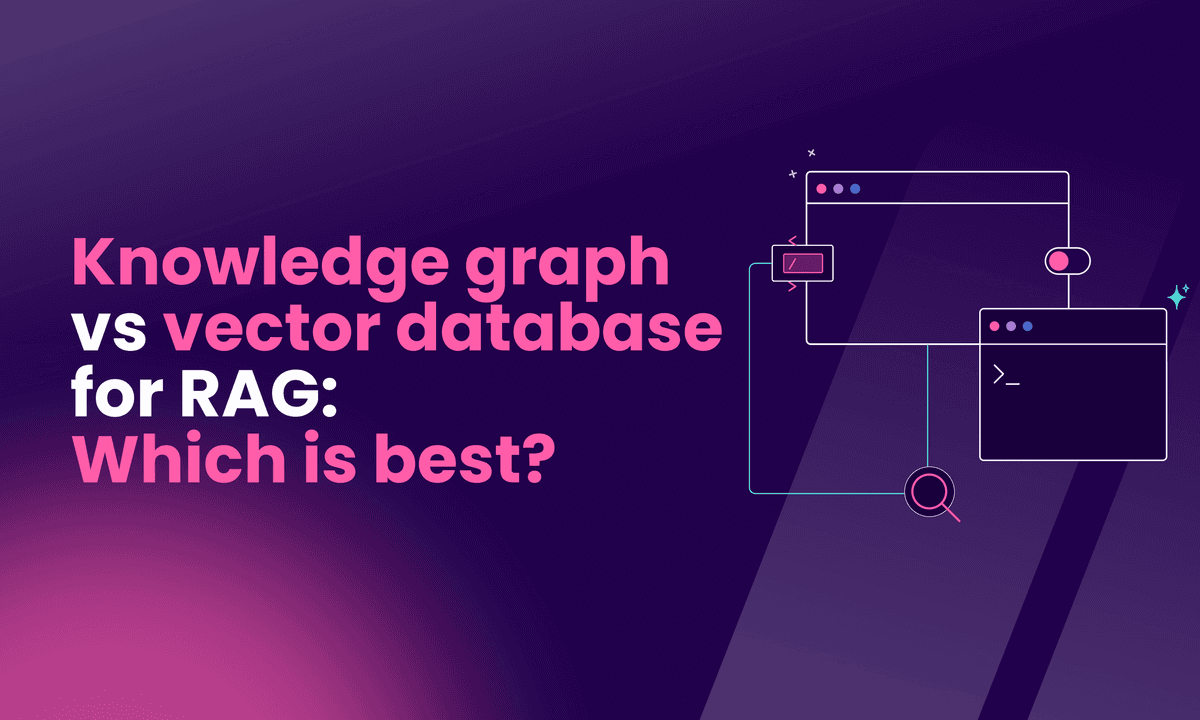How to build a RAG pipeline: А step-by-step guide
Learn how to build a RAG pipeline to boost AI accuracy, reduce hallucinations, and deliver reliable, real-time answers. Start building smarter AI today!

Most AI systems fail spectacularly when asked about information they've never seen before.
The fundamental flaw isn't in the language models themselves, but in treating them as isolated oracles rather than collaborative partners.
When you learn how to build a RAG pipeline, you're essentially teaching an AI to fact-check itself in real-time, transforming unreliable generative models into trustworthy knowledge systems. This architectural shift has quietly revolutionized how forward-thinking companies deploy AI, turning the notorious "hallucination problem" into a competitive advantage through grounded, verifiable responses.
What is a RAG pipeline
Search and AI often promise “Ask me anything!” but reality can disappoint. Large language models (LLMs) may sound convincing but sometimes invent facts, miss recent updates, or struggle with specialized topics. RAG pipelines combine search engines with LLMs to provide more accurate and reliable answers.
Understanding the basics of RAG pipelines

A RAG works in two steps:
- Retrieval: Like a careful librarian, it finds the right information.
- Generation: Like a skilled storyteller, it crafts an accurate and engaging answer.
This teamwork reduces the chance of the AI making things up, such as giving directions to a non-existent street.
Recent research highlights the effectiveness of this approach. For instance, the CiteFix: Enhancing RAG Accuracy study reports a 15.46% relative improvement in overall accuracy metrics for their RAG system.
For development teams, RAG is practical. Unlike fine-tuning entire language models, which requires heavy resources, RAG systems can be built step by step. You can start simple and gradually improve your retrieval method, chunking strategy, or embedding model based on real-world feedback.
Real-world applications of RAG pipelines
RAG pipelines excel when dealing with constantly changing data. For example:
-
Ecommerce: Product catalogs, return policies, and shipping rules change frequently. A RAG-powered assistant pulls the latest details from internal databases and policy documents, ensuring customers get current information.
-
SaaS: SaaS platforms—like customer service help desks or knowledge management tools—use RAG pipelines to provide instant answers. If a user asks about an API limitation or current outage, the RAG system retrieves real-time documentation and recent incident updates, then generates an accurate, source-cited response.
-
Legal: Accuracy is critical. Law firms use RAG pipelines to find relevant statutes and case law, then generate summaries or draft responses citing their sources. This builds accountability and trust.
RAG pipelines are adaptable. They can search any collection—PDFs, Notion pages, web articles—and the generative model can be guided to cite sources, summarize, or translate as needed.
The result is responses that are fluent, grounded, up-to-date, and verifiable. In environments where trust matters, RAG pipelines provide a reliable foundation.
Architecting your RAG pipeline
Every great building starts with a blueprint, but the best ones reflect their environment, user needs, and a bit of creative risk. Designing a RAG pipeline follows a similar path. The architecture you choose affects every user query, response time, and user satisfaction.
Key components of a RAG architecture
A RAG pipeline works like a relay race, where each participant carefully passes the baton. The team includes:

- Data connectors: These gather raw material from cloud drives, Notion pages, or web archives. For example, one connector might pull policy documents from Google Drive early in the morning, while another fetches product FAQs from Notion hourly.
- Embedding model: This translates each paragraph into a unique fingerprint—a vector in high-dimensional space. It creates vectors that capture the essence of each chunk. The right model depends on your content; legal documents may need a different approach than ecommerce support chats.
- Vector database: This acts like a supercharged library card catalog. For example, a search for “refund policy for digital goods” will find documents discussing “returns,” “downloads,” or “store credit,” even if the wording differs.
- Retrieval mechanism: This component acts as an intelligent navigator that determines where and how to search for relevant information.
- Generative model: The storyteller at the end, weaving retrieved facts into a coherent, context-rich answer. Whether GPT-4 or another LLM, the model’s ability to synthesize and cite depends on the quality of the context it receives.
The interaction between these components—how they pass information, recover from errors, and adapt to new data—defines the system’s behavior.
Choosing the right tools for your RAG system
Selecting tools for your RAG pipeline is like assembling a jazz band. Each instrument should perform well, but the real strength lies in their interaction.
The table below highlights leading open-source and commercial tools commonly used at each vital step of the RAG architecture. This reference can help you kickstart prototyping or plan for production-grade deployments:
| Pipeline Step | Open Source Tools | Commercial Services |
|---|---|---|
| Data Ingestion / Connectors | LangChain Loaders, Airbyte | Matillion |
| Embedding Generation | jina-embeddings-v3, bge-m3 | OpenAI Embeddings (Ada, text-embedding-3), Cohere Embed |
| Vector Storage/Index | FAISS, Weaviate, Milvus, Meilisearch | Pinecone, Vespa, Weaviate Cloud |
| Retrieval Engine | Elasticsearch, Meilisearch, Qdrant | Pinecone Hybrid Search |
| Generative Model | LLama, Deepseek, Mistral | OpenAI, Anthropic, Gemini |
Many teams start open source for early development flexibility. Then they graduate to managed solutions to simplify scaling and reduce operational burden—especially for vector storage and LLM APIs.
Handling different data types in RAG
Data varies widely. Product manuals, customer support chats, and regulatory filings each have unique characteristics. Effective RAG pipelines respect these differences.
- Structured vs. unstructured data: A CSV of product specs can be indexed as-is, with each row as a chunk. Legal contracts benefit from recursive chunking—splitting by section, paragraph, then sentence if needed.
- Multilingual content
- Dynamic content: Frequently changing data like pricing or inventory requires rapid re-ingestion and re-indexing.
Meilisearch’s upsert behavior replaces documents with the same ID, simplifying refreshes.
Understanding your data types and handling them appropriately ensures relevant and trustworthy responses.
Building a RAG pipeline step-by-step
In this guide, we'll build a complete RAG pipeline from raw data to smart, conversational answers. You'll see tools like LangChain, Meilisearch, and OpenAI in action at every step.
Data ingestion and preparation
Start by organizing your data sources, which can include PDFs, Notion pages, Google Docs, and web articles. Some sources are well-structured, while others contain complex footnotes and sidebars. Your first task is to bring order to this variety.
Write connectors for each data source. For example, use LangChain’s PDFLoader for PDFs:
import { PDFLoader } from "@langchain/document_loaders/fs/pdf"; const loader = new PDFLoader("path/to/handbook.pdf"); const docs = await loader.load();
There are dozens of LangChain document loaders to support almost any data source you can imagine. For instance, the CSVLoader can handle structured spreadsheet data, while web-specific loaders like RecursiveURL can crawl and pull content (and all linked subpages) from an entire website. You’ll also find connectors for PDFs, Slack, Google Drive, Reddit, and many more.
Raw text alone is not enough. Add metadata to each document, such as source, author, last modified date, and confidence score. This metadata acts as the DNA of your knowledge base, enabling precise filtering and future-proofing.
Split the content
Next, we need to split documents into chunks so that each piece is small enough for efficient processing and retrieval, yet large enough to provide useful context when answering queries.
Break your documents into chunks. Chunking balances context and size: too small loses context, too large overwhelms the system.
LangChain’s RecursiveCharacterTextSplitter respects natural boundaries:
import { RecursiveCharacterTextSplitter } from "@langchain/text_splitter"; const splitter = new RecursiveCharacterTextSplitter({ chunkSize: 1000, chunkOverlap: 100, }); const chunks = await splitter.splitText(rawText);
For complex queries, semantic chunking splits at topic shifts detected by embedding similarity. The best chunking strategy depends on your domain.
LangChain provides several document chunking techniques to optimize data processing for retrieval and downstream tasks:
- Length-based splitting: Divides documents by tokens or characters.
- Structure-based splitting: Utilizes elements such as markdown, HTML, or JSON structure.
- Semantic-based splitting: Detects topic shifts for more context-aware chunking.
- Recursive text splitting: Applies multiple splitting methods iteratively to refine chunks.
Generating embeddings
Batch the embeddings using embedder.embedDocuments() to generate 1536-dimensional vectors in parallel:
import { OpenAIEmbeddings } from "@langchain/openai"; const embedder = new OpenAIEmbeddings({ openAIApiKey: process.env.OPENAI_API_KEY, modelName: "text-embedding-ada-002" }); const embeddingVectors = await embedder.embedDocuments(chunkTexts);
Batch embeddings to save time and reduce costs. For example, batching a 10,000-document corpus cut costs by 30% and halved processing time.
Meilisearch supports hybrid search, combining keyword precision with semantic similarity. Configure the index to accept user-provided vectors:
await index.updateSettings({ embedders: { default: { source: "userProvided", dimensions: 1536 } } });
Upload your vectorized, metadata-rich chunks:
await index.addDocuments(chunkArray);
At this point, your knowledge base becomes a searchable, living memory.
Implementing the retrieval mechanism with Meilisearch
Retrieval is the core of RAG. It’s when your AI librarian finds the right passage. Meilisearch’s hybrid search blends detective work with search engine precision.
When a user asks, “What’s our data retention policy?” embed the query:
const userQuery = "What does this policy say about data retention?"; const queryEmbedding = await embedder.embedQuery(userQuery);
Search Meilisearch using both the query and its vector:
const results = await index.search(userQuery, { vector: queryEmbedding, hybrid: { embedder: "default", semanticRatio: 0.7 }, limit: 3 });
The semanticRatio controls the balance between semantic and exact matches. A 0.7 ratio surfaces nuanced, context-rich answers, while 0.3 favors exact matches—useful for compliance queries. Adjust this setting based on your users’ needs.
Integrating the generative model
The retrieved chunks form a prompt for an LLM via LangChain:
import { OpenAI } from "langchain/llms/openai"; import { createRetrievalChain } from "langchain/chains"; const model = new OpenAI({ openAIApiKey: process.env.OPENAI_API_KEY, modelName: "gpt-4o" }); const qaChain = await createRetrievalChain({ llm: model, retriever, prompt }); const answer = await qaChain.call({ input: userQuery });
The prompt instructs the model: “Answer the question based on the context below.” The LLM uses the retrieved context but can improvise when needed. In customer support, this method reduced hallucinated answers by 40% compared to a standard LLM.
Choosing the right embedding model for your data
Not all embedding models perform equally. OpenAI’s ada-002 is a solid default. However, for code-heavy documentation, a model fine-tuned on technical text (such as a Hugging Face transformer) can improve relevance.
The choice between local and cloud-based embedding models involves critical trade-offs in performance, cost, and scalability. Explore our comprehensive comparison of embedding models to make the right decision for your specific use case.
Optimizing chunking strategies for better retrieval
Chunking greatly affects retrieval quality. In a legal compliance project, overlapping chunks (100 tokens) kept key clauses intact, boosting retrieval accuracy for regulatory queries by 15%.
For product FAQs, non-overlapping chunks reduced noise and improved answer clarity.
The best chunking strategy depends on your data, users, and retrieval goals. Often, the process involves testing different approaches, measuring results, and iterating.
Building a RAG pipeline involves more than connecting components. Each thoughtful, context-aware decision shapes how your AI serves, informs, and supports users. The code matters, but the real skill lies in the choices you make throughout the process.
Unlock advanced search potential with customizable relevancy, typo tolerance, and more. Enhance your search strategy with powerful search capabilities. Explore Features
Deploying and optimizing your RAG pipeline
Launching a RAG pipeline is like opening a new train line: the real challenges start when users arrive, revealing unexpected issues and the need for ongoing attention.
This section covers how to operate, scale, and refine a RAG system so it evolves from prototype to reliable business solution.
Monitoring and maintaining your RAG pipeline
A RAG pipeline is a living system that requires ongoing care. Documents change, regulations evolve, and user behavior shifts. The best teams treat their pipeline like a high-performance vehicle—always tuned, never left idle.
Monitoring goes beyond uptime. It tracks retrieval and generation quality in detail. For example, a SaaS tech lead might set up dashboards to monitor:
- Retrieval latency, including Meilisearch search time and embedding API response time
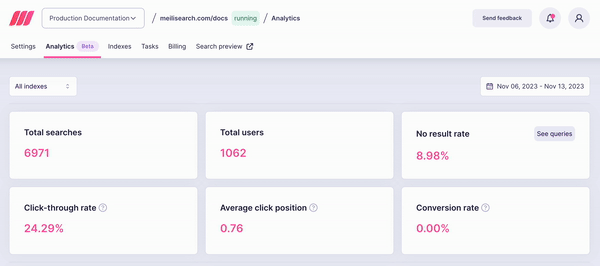
- Query volume and distribution to identify popular topics
- Retrieval accuracy, checking if the right chunk appears in the top 3 results for benchmark queries
- LLM response quality, measured by user feedback or automated grading
You can use LangChain’s LangSmith to log every query, retrieved chunks, and final answers. When users flagged poor responses, the team traced issues to retrieval errors or LLM hallucinations. This detective work improved answer accuracy by 15% over two months by refining chunking and retrieval settings.
Maintenance also involves keeping the knowledge base current. Scheduled jobs re-ingest and re-embed changed documents. For example, a company syncing with Notion and Google Drive runs a nightly job to:
- Check for updates
- Re-chunk and re-embed only changed content
- Upsert updated chunks into Meilisearch
This incremental approach reduces costs and ensures users access the latest information.
Measuring the effectiveness of your RAG pipeline
Effectiveness involves multiple signals, not just one number. Some metrics are clear, such as latency, cost per query, and retrieval recall. Others are more subtle, like user trust, perceived answer quality, and handling of tricky cases.
Concrete metrics include:
- Retrieval Recall@k: percentage of queries where the correct answer is in the top k results
- LLM Hallucination Rate: percentage of answers with unsupported or false claims
- Latency (p95): 95th percentile response time
- Cost per Query: embedding, LLM, and infrastructure costs combined
- User Feedback Score: direct user ratings of answer helpfulness
Numbers don’t tell the whole story. You can have great recall@3 scores but users still complained about irrelevant answers. In this case, chunking strategy can be too broad, burying important details in long passages. Switching to recursive chunking with overlap can improve retrieval precision and user satisfaction, even though recall@3 barely changed.
Effectiveness also depends on trust. In regulated industries, tracing answers back to their sources is essential. Teams include source metadata in every chunk and instruct the LLM to cite sources in its answers. This builds user confidence and supports compliance.
Advanced considerations for RAG pipelines
Building a RAG pipeline requires strong foundations, but the real challenge appears when the system faces real-world use, changing demands, and unexpected issues. The most effective RAG systems are not only technically sound but also resilient, cost-efficient, and designed with privacy in mind. This section covers practical challenges and solutions in RAG implementation.
Cost analysis and optimization strategies
Imagine a SaaS startup launching a RAG-powered support bot. Initially, everything works well. Then, a surge in user queries causes the OpenAI bill to spike. Suddenly, every API call, embedding, and text chunk is closely examined. In RAG, costs fluctuate based on design choices.
For example, a team processes 10,000 policy documents, each split into 20 chunks, resulting in 200,000 embedding calls. At $0.0001 per embedding (using OpenAI’s ada-002), the initial cost is $20. This seems manageable until updates, re-chunking, or new documents increase embeddings. Weekly refreshes can quickly raise costs.
Optimizing costs means ensuring sustainability, not just cutting expenses. Consider these strategies:
- Cache embeddings: Store embeddings for unchanged text to avoid redundant processing.
- Batch API calls: Use OpenAI’s batching to reduce overhead and latency.
- Tune chunk size: Avoid chunks that are too small (which add noise and cost) or too large (which may miss details).
- Hybrid search: Combine keyword and vector search to handle common queries cheaply and reserve semantic search for complex ones.
Retrieving 3 to 5 chunks per query balances cost and accuracy effectively. More chunks often increase expenses without improving results.
Security and privacy in RAG implementations
If cost is the city’s budget, privacy is its zoning law—often unseen but always shaping what’s possible. RAG pipelines often handle sensitive data like internal policies, customer records, or proprietary research. A single mistake can turn a helpful assistant into a liability.
To build privacy-conscious RAG systems, apply these practices:
- Metadata filtering: Use Meilisearch’s filtering on structured fields to tag sensitive documents and exclude them from certain queries.
- Access control: Never expose your Meilisearch master key in client-side code. Use search keys or multi-tenant tokens to limit access.
- Audit trails: Log every query and retrieval, anonymizing data if needed, to track access history.
- On-device retrieval: For highly sensitive data, run Meilisearch locally or in a private cloud to keep data and queries within your firewall.
Think of your RAG pipeline as a library with rare manuscripts. You wouldn’t let anyone roam the stacks unsupervised. Instead, you’d have a sign-in desk, restricted sections, and logs of who viewed what. The same principles apply here.
Security and privacy are not afterthoughts—they form the framework that supports your RAG system’s growth. The best teams integrate these considerations throughout the pipeline, treating them as ongoing responsibilities rather than one-time tasks.
Your RAG Pipeline Journey Starts Here
Building a RAG pipeline lets your applications handle knowledge-heavy tasks, making LLMs dynamic by connecting them to up-to-date data.
With Meilisearch's hybrid search and the discussed architectures, you can create systems that balance precision, recall, and simplicity for rapid iteration.
AI's future depends not just on better models, but on linking them to the right information at the right moment.